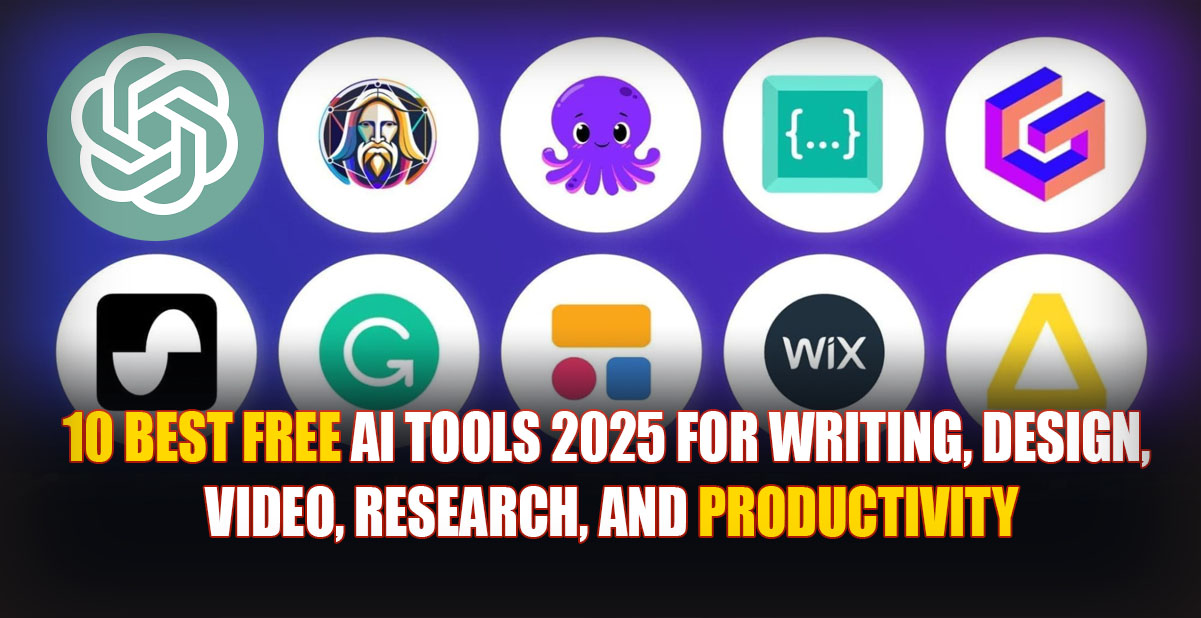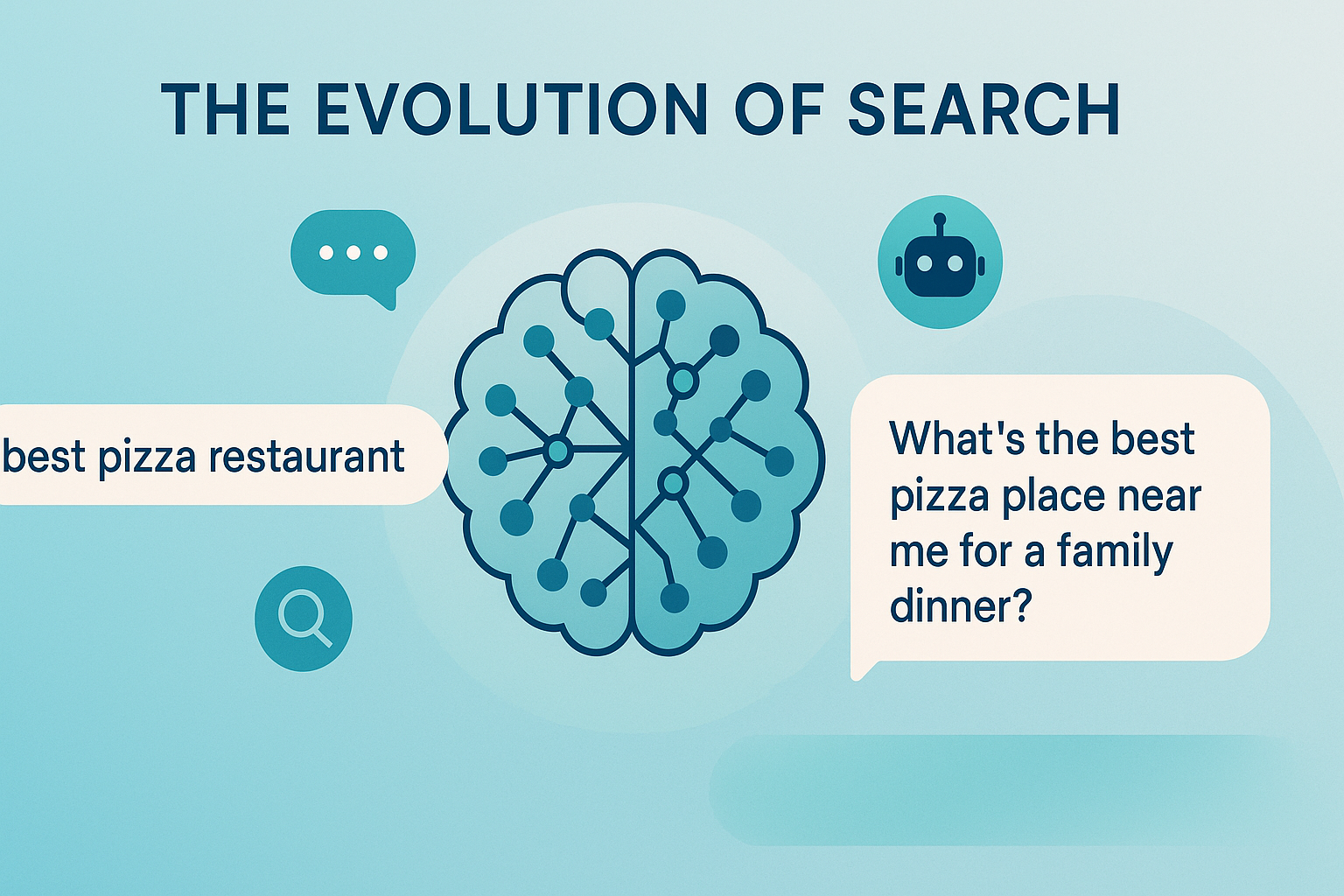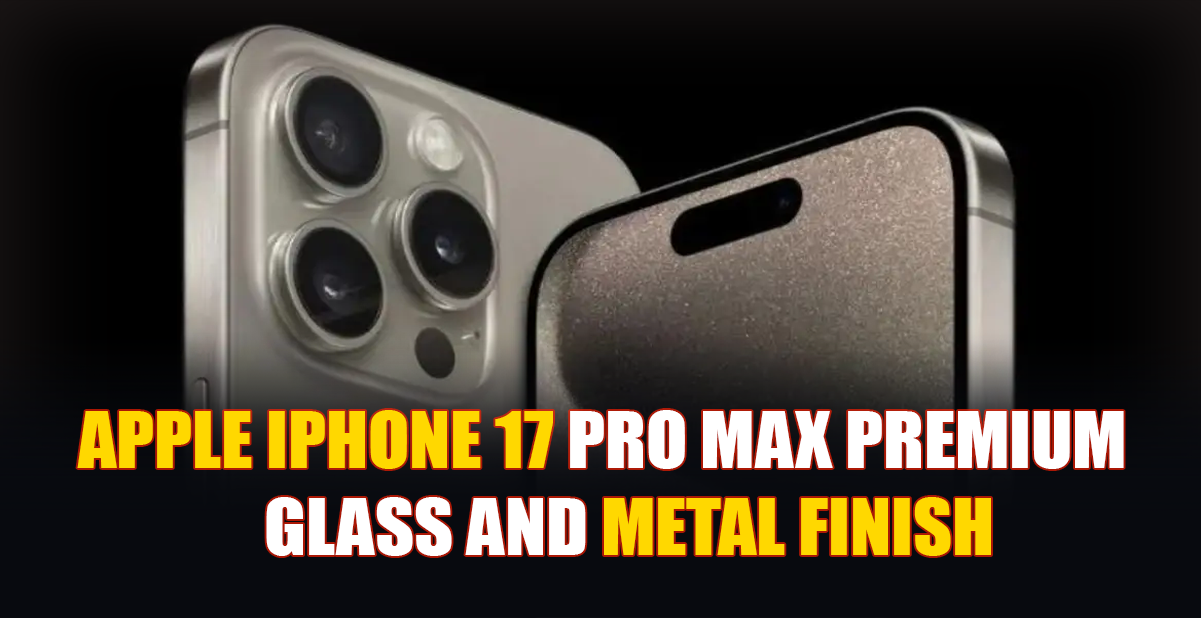video, research, and productivity
Artificial Intelligence (AI) is no longer limited to tech experts or large corporations. In 2025, 10 BEST AI tools are accessible to everyone, helping people boost productivity, enhance creativity, and simplify everyday tasks. The best part? Many of these tools are completely free, meaning you can explore their capabilities without spending a dime.
Free AI tools are particularly valuable because they allow experimentation without commitment. Whether you’re a writer looking to improve your content, a designer creating visuals, or a researcher gathering accurate information, these tools provide instant support. This article presents a curated list of the 10 best free AI tools in 2025, offering a mix of writing, design, video, research, and productivity solutions. By the end, you’ll know exactly which tools fit your workflow and how to get started with them immediately.
Here’s why these tools are worth your attention:
- Cost-Effective Access: No subscription needed—get advanced AI capabilities for free.
- User-Friendly: Most tools work directly on web browsers or mobile apps, with simple interfaces.
- Boost Productivity: Automate repetitive tasks, generate ideas faster, and save valuable time.
- Versatile Applications: From writing and design to research and development, there’s a free AI tool for almost every need.
For related insights, check out our article on 10 BEST AI tools for creators and how to pick AI software.
| Tool Name | Category | Key Feature | Free Tier Highlights | Official Link |
| ChatGPT | Writing/Research | Conversational AI | GPT-4o mini, coding help | ChatGPT |
| Canva AI | Design | AI image & text generation | Magic Write, drag-and-drop templates | Canva |
| GrammarlyGO | Writing | Grammar & tone correction | Real-time suggestions, rewriting | Grammarly |
| Notion AI | Productivity | Summarization & drafting | Task automation, note organization | Notion |
| Pictory | Video | Text-to-video AI | Voiceovers, stock footage | Pictory |
| Leonardo.Ai | Design/Art | AI-generated visuals | Customizable high-res images | Leonardo |
| Perplexity AI | Research | AI-powered search | Citation-backed answers | Perplexity |
| Poe | Multi-model AI | Compare AI models | Access Claude, GPT-4, Llama 3 | Poe |
| Microsoft Copilot | Productivity | AI in Office apps | Drafting & data summaries | Copilot |
| Hugging Face Spaces | Development | ML model hosting | Gradio & Streamlit deployment | Hugging Face |
1. ChatGPT (Free Tier)
What it does:
ChatGPT is a conversational AI tool that can write, brainstorm, and help with coding. It provides instant responses in natural language, making it a versatile assistant for multiple tasks.
Why it stands out:
The free version uses the GPT-4o mini model, offering advanced understanding and generation of text. Unlike standard search engines, ChatGPT can engage in contextual conversations, answer questions, and generate creative content.
Ideal Use Case:
Writers, developers, students, and business owners looking for quick, accurate, and human-like assistance.
Highlights:
- Conducts natural conversations for brainstorming or learning.
- Drafts emails, essays, and scripts in minutes.
- Offers code suggestions and debugging help for developers.
Official Website
2. Canva AI (Magic Studio)
What it does:
Canva AI, also known as Magic Studio, allows users to generate visuals, edit images, and write text using AI. Its tools include Magic Write for content creation and AI-powered image generation.
Why it stands out:
With drag-and-drop simplicity and pre-designed templates, Canva AI is perfect for users with little to no design experience. It lets you experiment with creativity while saving time.
Ideal Use Case:
Social media managers, marketers, and small business owners looking to produce professional visuals quickly.
Highlights:
- Magic Write generates text instantly for social media, blogs, and presentations.
- AI image generation produces unique visuals in seconds.
- Templates and branding options simplify professional designs.
Official Website
3. GrammarlyGO / Grammarly (Free)
What it does:
GrammarlyGO improves writing with grammar corrections, tone adjustments, and rewriting suggestions. It works across browsers, Microsoft Word, Gmail, and more.
Why it stands out:
It provides real-time, actionable feedback, helping users craft clear, professional, and error-free content. Even the free tier is powerful enough for daily writing tasks.
Ideal Use Case:
Students, professionals, and bloggers who need polished content quickly.
Highlights:
- Checks grammar, spelling, and punctuation instantly.
- Suggests tone adjustments for emails or professional writing.
- Offers sentence rephrasing for clarity and conciseness.
Official Website
4. Notion AI (Free Tier)
What it does:
Notion AI enhances productivity by summarizing notes, drafting content, and organizing tasks within your Notion workspace.
Why it stands out:
Combining project management, note-taking, and AI writing tools, Notion AI is a single platform solution for personal and professional productivity.
Ideal Use Case:
Teams, students, and individuals looking to manage projects, documents, and notes efficiently.
Highlights:
- Summarizes long notes into concise points.
- Helps draft documents or ideas instantly.
- Automates task management and organization.
Official Website
5. Pictory
What it does:
Pictory converts text-based content into engaging videos using AI-generated visuals, voiceovers, and music.
Why it stands out:
It allows creators to repurpose blog posts, scripts, or articles into videos without video editing experience. This makes it highly efficient for social media and marketing.
Ideal Use Case:
Content marketers, educators, and social media managers looking to create videos quickly.
Highlights:
- Automatic video creation from text content.
- Built-in stock footage and AI voiceovers.
- Ready-made formats optimized for social media.
Official Website
6. Leonardo.Ai
What it does:
Leonardo.Ai generates high-quality AI art and concept designs, catering to artists, game developers, and creative professionals.
Why it stands out:
It provides flexible style customization and high-resolution outputs, allowing users to experiment with visuals and ideas.
Ideal Use Case:
Digital artists, designers, and creatives seeking inspiration or unique assets.
Highlights:
- AI-generated concept art for creative projects.
- Customizable styles and parameters.
- High-quality resolution suitable for professional use.
Official Website
7. Perplexity AI
What it does:
Perplexity AI is an AI-powered search engine that provides answers along with reliable citations.
Why it stands out:
It merges the speed of AI with research-grade accuracy, making it perfect for academic, professional, or personal research.
Ideal Use Case:
Students, researchers, and professionals who need fast and credible information.
Highlights:
- Provides AI-generated answers with citations.
- Ideal for research, fact-checking, and learning.
- Conversational Q&A interface for ease of use.
Official Website
8. Poe
What it does:
Poe gives users access to multiple AI models like Claude, GPT-4, and Llama 3 in one platform.
Why it stands out:
Instead of subscribing to multiple AI services, Poe allows side-by-side comparison of model outputs, making it easier to select the right one for your task.
Ideal Use Case:
Users who want flexibility across AI models for writing, coding, or problem-solving.
Highlights:
- Access to multiple AI models in a single interface.
- Quickly switch between bots for optimal results.
- Free tier available with optional upgrades.
Official Website
9. Microsoft Copilot (Free Tier)
What it does:
Microsoft Copilot integrates AI into Word, Excel, and Microsoft 365 apps, offering smart suggestions, summaries, and task automation.
Why it stands out:
It’s built into widely used Microsoft applications, making adoption seamless for millions of users already familiar with Office.
Ideal Use Case:
Office workers, students, and professionals looking to streamline document creation, data analysis, and workflow.
Highlights:
- Drafts documents and emails faster.
- Summarizes data in Excel or PowerPoint.
- Free tier available for Microsoft 365 users.
Official Website
10. Hugging Face Spaces
What it does:
Hugging Face Spaces allows developers to run and share machine learning models using Gradio or Streamlit apps.
Why it stands out:
It is community-driven, open-source, and perfect for experimentation, giving developers a sandbox to test and deploy AI models.
Ideal Use Case:
AI researchers, developers, and hobbyists experimenting with ML models and collaborative projects.
Highlights:
- Open-source and community-driven.
- Easy deployment and sharing of ML models.
- Perfect for prototyping and experiments.
Official Website
Choosing the right AI tool depends on your workflow and goals:
- Writing & Content: ChatGPT, GrammarlyGO, Notion AI.
- Design & Creativity: Canva AI, Leonardo.Ai.
- Video Creation: Pictory.
- Research & Search: Perplexity AI, Poe.
- Productivity & Workflows: Notion AI, Microsoft Copilot.
- Development & Experimentation: Hugging Face Spaces.
Tips for selecting tools:
- Check free tier limits before committing.
- Consider ease of use and integration with your current platforms.
- Experiment with a few tools to see which fits your workflow best.
Frequently Asked Questions (FAQs)
Yes, all tools listed offer free tiers. Some have optional paid upgrades, but their basic features are enough for most users.
Most free tiers allow commercial usage, but always check the tool’s terms and conditions to confirm.
No, tools like Canva AI, Grammarly, and Pictory are beginner-friendly, while advanced tools like Hugging Face Spaces may require some technical knowledge.
These AI tools enhance productivity, creativity, and research. They are designed to assist humans, not fully replace expertise.
AI evolves rapidly. Revisiting lists like this every 6–12 months ensures you stay updated with the best free options.
Final Takeaway
AI is transforming the way we work, create, and learn—and you don’t need a big budget to benefit. These 10 best free AI tools in 2025 allow you to experiment, boost productivity, and unleash creativity across multiple domains.
By testing these tools today, you can discover your favorites, streamline workflows, and stay ahead in the rapidly evolving AI landscape. Bookmark this list and check back often, as AI tools continue to improve and new options emerge.
Which free AI tool is your go-to? Share it in the comments!
Don’t forget to subscribe for updates on the latest AI tools and trends.
#Free #Tools